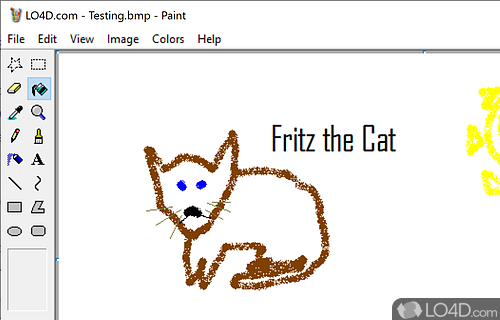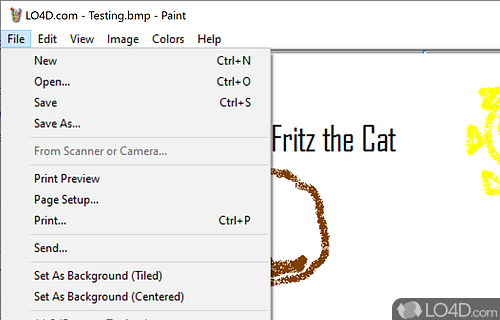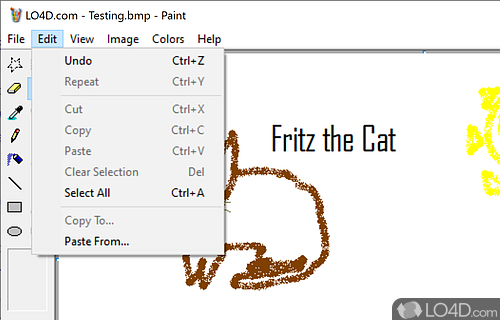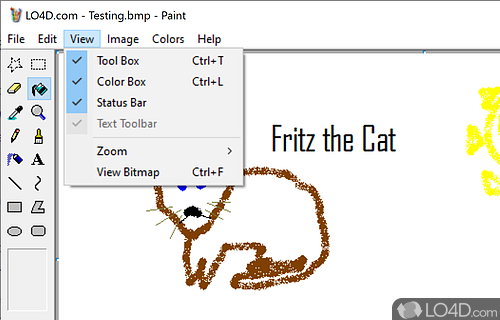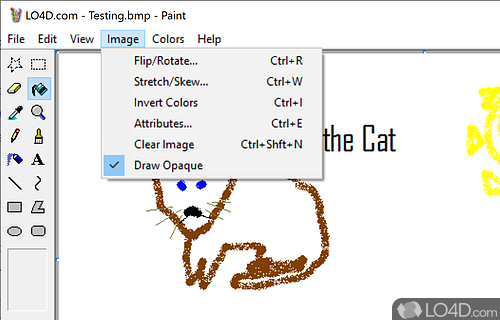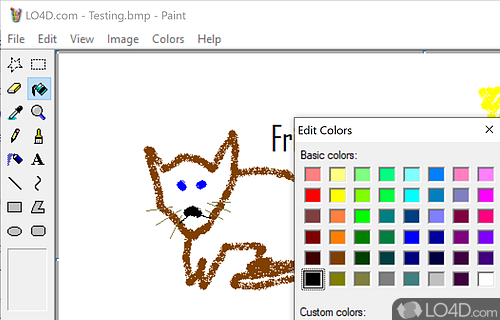The classic version of Microsoft Paint originally shipped with XP.
Microsoft began including MS Paint with its operating system decades ago and it's seen a few revisions since. But the original Windows XP version of MS Paint has remained a nostalgic favorite among them all.
The particular version of MS Paint is the original version that shipped back with Windows XP and it remains compatible with newer versions of Windows to this day, including Windows 7, 8 and Windows 10 running both 32-bit and 64-bit architectures.
The main functioning of this primitive graphics editor is pretty basic, including tools like drawing, spray painting, shape creation and fill. You can select between many default colors and add new ones in the menu system.
This XP version of MS Paint is great for all people, young and old. Using it is pretty simple whether you're using a mouse and keyboard or a stylus.
All in all, go back a bit in time before Microsoft changed things and take a whirl at this classic version of MS Paint!
Features of Microsoft Paint
- Basic editing features: Comes with basic editing features, such as cropping, resizing and flipping images.
- Color palettes: Select from a wide range of colors, making it easy to create vibrant images.
- Customizable brushes: Allows you to customize the size and shape of your brush, giving you more control over your artwork.
- Easy-to-use interface: Straightforward and intuitive user interface, making it perfect for novice users.
- File compatibility: Supports a wide range of image formats, including BMP, JPG, GIF and PNG.
- Free to use: Available for free with all versions of Windows, making it a great choice for those on a budget.
- Powerful tools: Packed with a wide range of drawing tools, making it suitable for creating basic artwork and illustrations.
- Special effects: Includes a range of special effects, such as blur, sharpen and emboss, to make your images look even better.
Compatibility and License
Microsoft Paint is provided under a freeware license on Windows from graphics software with no restrictions on usage. Download and installation of this PC software is free and 5.1.2600.5918 is the latest version last time we checked.
What version of Windows can Microsoft Paint run on?
Microsoft Paint can be used on a computer running Windows 11 or Windows 10. Previous versions of the OS shouldn't be a problem with Windows 8 and Windows 7 having been tested. It comes in both 32-bit and 64-bit downloads.
Filed under: